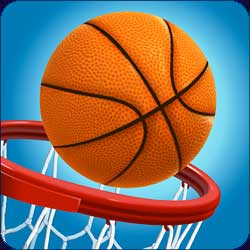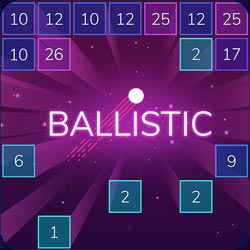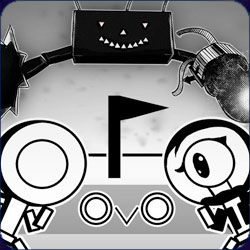The Best Free Games for School: Safe, Educational, and Fun Browser Games for All Ages
Discover the top free online games that are not blocked by schools—playable instantly in your browser, with no downloads, no registration, and 100% safe for students.

LeTend
Welcome to LeTend Play — Your Space for Smart, Accessible Fun
LeTend Play is built for players who want entertainment that fits seamlessly into their day. Whether you’re on a school Chromebook, a university laptop, or a work computer with strict filters, LeTend games open instantly in your browser and run without downloads, apps, or plug-ins. Everything is lightweight, safe, and crafted for quick play sessions—perfect for a short break between classes or a moment of downtime in a busy schedule.
At the heart of LeTend Play is a simple idea: games should be easy to reach and enjoyable for everyone. The platform brings together a curated collection of browser games designed to load fast, run smoothly, and stay fully accessible on networks that normally block entertainment sites. Every featured title follows school-friendly standards and aligns with Google’s safety guidelines, ensuring you can hit “play” with confidence anywhere you are.
LeTend games deliver more than just distraction. They offer a burst of creativity, a quick puzzle to sharpen your focus, or a fast-paced challenge to reset your mind after a long study session. Nothing intrusive, nothing complicated—just clean, stress-relieving gameplay that respects your time and your environment.
LeTend Play continues to grow, introducing new titles that blend fun with thoughtful design. With a focus on accessibility and a commitment to safe digital spaces, the platform aims to be the go-to destination for casual browser gaming in the United States—reliable, modern, and always ready when you need a moment to unwind.
Explore the full experience at play.virlan.com, and discover how effortless online gaming can truly be.

🎮 What Are “LeTend Games”?
LeTend games are browser-based titles that can be played freely from school, university, or work networks without restrictions. These games don’t require any downloads or installations, and they run directly in a web browser—making them accessible, lightweight, and safe.
They’re designed for quick, engaging fun during study breaks or downtime, offering stress relief while keeping things educational and age-appropriate. Importantly, the best games are fully compliant with school internet policies and Google’s content guidelines, ensuring they’re safe and legal to play anywhere.

🧩 Why Schools Block Games
Schools and institutions often block gaming websites to protect students from unsafe content or distractions. However, not all games are harmful—many modern browser-based games promote problem-solving, creativity, and cognitive skills.
LeTend games that follow educational and child-safe standards can help students learn through play, encouraging healthy breaks and interactive learning moments. These games use secure HTTPS connections and don’t include inappropriate ads, adult themes, or downloads that could compromise devices.
🏆 The Best Free Games to Play
Here’s a curated list of fun, safe, and educational games you can play directly from your browser—no sign-ups, no pop-ups, no worries.
All games featured in this article are publicly accessible, educational, and safe for students. We do not promote or provide access to restricted or unsafe content.
1. Slope
A fast-paced 3D running game that tests your reflexes and coordination. Players guide a rolling ball down a slope while avoiding obstacles.
Why it’s great: Improves focus, reaction time, and hand-eye coordination.
2. Run 3
A beloved endless runner game set in outer space, where players guide an alien through tunnels and platforms.
Why it’s great: Encourages spatial awareness and problem-solving.
3. Moto X3M
A thrilling motorbike racing game with stunts, jumps, and obstacles.
Why it’s great: Builds concentration and logical timing—plus, it’s tons of fun.
4. 2048
A puzzle and math-based game where players combine tiles to reach the number 2048.
Why it’s great: Enhances math skills, logic, and patience.
5. Chess Online
Play classic chess online with friends or AI opponents.
Why it’s great: Sharpens strategic thinking and decision-making.
6. Google Doodle Games
Interactive mini-games originally created by Google for special occasions, like Pac-Man, Cricket, and Coding for Carrots.
Why it’s great: Safe, educational, and directly supported by Google.
7. Tetris (HTML5 Edition)
The classic block-stacking puzzle game reimagined for the browser.
Why it’s great: Improves pattern recognition and spatial intelligence.
8. Wordle (Browser Version)
Guess the daily five-letter word in six tries.
Why it’s great: Expands vocabulary and language comprehension skills.
9. Krunker.io
A lightweight, first-person action game that runs smoothly in any browser.
Why it’s great: Builds reflexes and strategy without downloads or unsafe content.
10. Little Alchemy 2
Combine different elements to discover new items and inventions.
Why it’s great: Encourages creativity and scientific curiosity.
1000 Free games to play
The most popular free games to play in your browser, no download or registration required
- Golf Orbit – (TapNation)
- Moto X3M Bike Race Game – (MadPuffers)
- MR RACER – Car Racing – (ChennaiGames Studio Private Limited)
- Basketball Stars – (MadPuffers)
- Lucky Vegas Roulette – (Boris (inlogic))
- Snow Rider 3D – (GameBiz)
- Funny Shooter 2 – (GoGoMan)
- PAPER.IO 2 – (DRA)
- ArmedForces.io – (GamesToPlay org)
- Drift Boss – (MarketJS)
- Basketball Legends 2020 – (MadPuffers)
- Time Shooter 2 – (GoGoMan)
- Worms Zone a Slithery Snake – (Peaky Muzzle)
- Block Blast – (2Play)
- Vex 8 – (Azerion Casual Games)
- Lucky Vegas Blackjack – (Boris (inlogic))
- Soccer Random – (RHM Interactive)
- Crazy PUBG PIXEL – (fugames)
- Moto X3M 4 Winter – (MadPuffers)
- Las Vegas Roulette – (Boris (inlogic))
- Hill Climb Racing 2 – (8Games.Net)
- X Trench Run – (MarketJS)
- Arkadium’s Ballistic – (Arkadium)
- Penalty Challenge – (Code This Lab srl)
- Poker with Friends – (MarketJS)
- OvO – (Dedra)
- Ninja Hands – (YSO Corp)
- The Classic UNO Cards Game: Online Version – (Gaetano Carmelo)
- FNaF Shooter – (GoGoMan)
- The Mergest Kingdom – (Clever Apps Pte. Ltd.)
- Construction Ramp Jumping – (Boombit S.A.)
- Head Basketball – (GM – Good Media)
- Moto X3M Pool Party – (MadPuffers)
- Moto X3M Spooky Land – (MadPuffers)
- Join Skibidi Clash 3D – (YAD.Com)
- Color Tunnel – (Royale Gamers)
- Police Car Real Cop Simulator – (Drivinggames)
- Zombie Apocalypse – (Boris (inlogic))
- Truck Simulator: Russia – (Cyber)
- High Speed Crazy Bike – (Vitalitygames.com)
- Merge Fruit – (LoraStudio)
- Pin Master – (Mamboo Games)
- Slope Run – (Greenlight)
- Parkour Block 3D – (Poly Games)
- Fireboy and Watergirl 5 Elements – (Agame)
- Penalty Shooters 2 – (Physical Form)
- Slice it All – (VOODOO)
- Watermelon Suika Game – (Momo Games)
- Merge Cannon: Chicken Defense – (TinyDobbins)
- Stickman Epic – (GamePush)
- Real Bottle Shooter 3D – (TrendyGames)
- Pou – (Zakeh Limited)
- Zombie Hunter Survival – (Boris (inlogic))
- Dirt Bike Racing Duel – (RHM Interactive)
- Mob Control – (VOODOO)
- Mini Monkey Mart – (Hihoy)
- 8 Ball Pro – (Code This Lab srl)
- Offroad Masters Challenge – (RHM Interactive)
- Impostor – (DRA)
- Road Madness – (Boris (inlogic))
- Stickman Ghost Online – (TapTapking.com)
- Color Switch Ball – (GamesJS)
- Let’s Fish – (Ten Square Games)
- Ragdoll Mega Dunk – (Mirra Games)
- Kings Clash – (Lipsar Studio LLC)
- Draw Wheels – (VarCo)
- Helix Jump 2020 – (Online Games io)
- Tiles Hop Online – (DAB3Games)
- Tail Gun Charlie – (CarGames.Com)
- Fruit Slot Machine – (Boris (inlogic))
- Devil Dash – (GM Media)
- Monster Shooter – (GoGoMan)
- Offroad Island – (Hihoy)
- Extreme Bus Driver Simulator – (Rokito Games)
- Five Nights at Christmas – (NISHAD_Games)
- Attack Hole Online – (kiz10.com)
- Neon Rider – (Famobi GmbH)
- Blackjack Vegas 21 – (MarketJS)
- Archery Master – (Sun.Studio)
- What The Hen! – (Charged Monkey s.r.o.)
- Solitaire Classic – (Playtouch)
- Dragon Simulator 3D – (Cyber)
- Xmas Mahjong Trio Solitaire – (LofGames.com)
- Infinite Craft – (DRA)
- Football Killer – (Simplicity Games)
- Rodha – (Liminal Creations Pvt. Ltd.)
- State.io – Conquer the World – (AI GAMES FZ LLC)
- Snake 2048.io – (CursoraLabs)
- Break MANY Bricks – (Poly Games)
- Fruit Ninja – (Yes2Games)
- Cat Runner – (GameBiz)
- Mafia Poker – (Boris (inlogic))
- Baseball Pro Game – (Code This Lab srl)
- Darts King – (Boris (inlogic))
- Sports Heads: Football Championship 2016 – (Agame)
- Tropical Merge – (Clever Apps Pte. Ltd.)
- Wooden Block Blast Adventure Master – (bestgames.com)
- Snowboard King 2024 – (Boris (inlogic))
- Ultimate Stunt Car Challenge – (Hihoy)
- Color Road – (VOODOO)
- Fireboy and Watergirl 1 Forest Temple – (Agame)
- Real Freekick 3D – (Agame)
- Mahjong Connect – (Playtouch)
- Word Swipe – (SOFTGAMES – Mobile Entertainment Services GmbH)
- Vex 3 – (Azerion Casual Games)
- Sheep Sheep Duck – (Yiv.Com)
- Vex 5 – (Azerion Casual Games)
- Arkadium’s Word Wipe – (Arkadium)
- Tiny Fishing – (Mad Buffer)
- Las Vegas Poker – (Boris (inlogic))
- Stack Ball Fall 3D – (Royale Gamers)
- Chess Classic – (Famobi GmbH)
- Vex 7 – (Azerion Casual Games)
- Endless Siege – (RavalMatic (Main))
- Funny Battle Simulator – (GoGoMan)
- Monster Truck Stunt Racing – (Hihoy)
- Dunk Challenge – (bestgames.com)
- Lows Adventures – (trezegames)
- Strike Bowling King 3D Bowling Game – (hitNrun games)
- Solitaire Grande – (Boris (inlogic))
- DIY Makeup Salon – SPA Makeover Studio – (ARPAPLUS)
- Draw Climber Online – (YAD.Com)
- Color Wheel – (QkyGames)
- Rise Higher – (MarketJS)
- Basketball Damage – (atupdev)
- Cargo Skates – (Sixcube)
- Parkour Block 4 – (Poly Games)
- Spades – (MarketJS)
- Dumb Ways To Die Original – (MarketJS)
- Tic Tac Toe Master – (Fun Best Games)
- 9 Ball Pro – (Code This Lab srl)
- Merge Rush Z – (PotatoPlay)
- Red and Blue Stickman 2 – (Bin Studio)
- Football Superstars 2024 – (Boris (inlogic))
- Basketball Fever – (MarketJS)
- Wood Block Tap Away – (playmarketing ou)
- Shooting Star Battleship – (Smartline-Games)
- Neon Pong – (Code This Lab srl)
- Ski King 2024 – (Boris (inlogic))
- Governor of Poker 3 – (Youda Games)
- Hexa Sort 3D – (PuzzleGame.Com)
- Stack Colors – (VOODOO)
- 1010+ Block Puzzle – (Massive Core)
- Geometry Vertical – (atupdev)
- Fashion Holic – (Gameloft SE)
- Fish Eat Fish – (ISS Game Studio)
- Knife Hit Up – (GamesJS)
- The Smurfs Cooking – (IMPS)
- Effing Worms Xmas – (Effing Games Inc.)
- Lows Adventures 2 – (trezegames)
- Real Football Challenge – (Gameloft SE)
- Dynamons 7 – (Azerion Casual Games)
- Fishing Online – (kiz10.com)
- GamePoint Bingo – (GamePoint)
- Arkadium’s Spider Solitaire – (Arkadium)
- Caribbean Stud Poker – (Joypad Media)
- Ludo with Friends – (MarketJS)
- Worm Out: Brain Teaser Games – (Mamboo Games)
- Where is the Water – (kiz10.com)
- Surfer Cat – (Boris (inlogic))
- Bubble Shooter Butterfly – (Azerion Casual Games)
- Card Shuffle Sort – (2Play)
- Minesweeper 3D – (Luka Glavonjic)
- Royaldice – (GamePoint)
- Pinball Brick Mania – (Boris (inlogic))
- Crocword Crossword Puzzle Game – (Clever Apps Pte. Ltd.)
- Tap Away – (bestgames.com)
- Mini Steps – (Andres Gonzalez)
- Golden Frontier – (Absolutist Ltd.)
- Ocho – (2Play)
- Arkadium’s Block Champ – (Arkadium)
- Block Puzzle Jewel – (AGED STUDIO LIMITED)
- Solitaire Story TriPeaks 4 – (SOFTGAMES – Mobile Entertainment Services GmbH)
- Hero Tower Wars – (2Play)
- Casino Royale – (pyxel and soft)
- Klaverjassen – (Agame)
- Raid Heroes: Sword and Magic – (PERSONA•GAMES)
- Wild Slot – (Matija Nedic)
- Words of Wonders – (Famobi GmbH)
- SuperHero.io – (LoraStudio)
- Arkadium’s Jewel Shuffle – (Arkadium)
- Crystal Connect – (Azerion Casual Games)
- BUBBLE FEVER BLAST – (Synk Inc.)
- Cat simulator – (Harbi Games)
- Mahjong Connect – (Agame)
- Arkadium’s Mahjongg Dimensions Candy 640 seconds – (Arkadium)
- Plinko Game – (Code This Lab srl)
- 3 Card Monte – (MarketJS)
- 2020 Connect – (Agame)
- Up Hill Racing 2 – (Agame)
- Virtual Families Cook Off – (Gogii Games)
- Cursed Treasure 2 – (IriySoft)
- Arkadium’s Sudoku – (Arkadium)
- Christmas Maze Mania – (LofGames.com)
- Heroball SuperHero – (kiz10.com)
- Teen Patti – (MarketJS)
- Bingo World – (MarketJS)
- Cake Shop: Bakery – (8Games.Net)
- L.O.L. Surprise Game Zone – (Tap Tap Tales)
- Ludo Kingdom Online – (GamesJS)
- Royal Vegas Solitaire – (Casual_Azerion_Old)
- Cut the Rope: Experiments – (GamePix srl)
- Max Mixed Cuisine – (iclickgames)
- Hexa Block Puzzle – (Sun.Studio)
- Call of Tanks – (Beedo Games)
- Doodle Drop – (Boris (inlogic))
- Cards 2048 – (GameBerry Studio)
- Patience Solitaire – (Julio Cesar Fuente Saugar)
- Rummikub – (Kinkajoo)
- Zombie Mission Survivor – (RHM Interactive)
- Billion Marble – (BUSIDOL)
- Candy Land – (Webgameapp)
- Paradise Island 2 – (UAB Game Insight)
- Domino – (CHORSE GAMES LIMITED)
- Pocket Tower – (Overmobile)
- Arkadium’s 5roll – (Arkadium)
- My Pet Clinic – (MarketJS)
- Arkadium’s Bridge – (Arkadium)
- Arkadium’s Codeword – (Arkadium)
- Santa Claus vs Christmas Gifts – (Best Games Bkarapetroska)
- Backgammon – (Digi Smile limited)
- Food Empire Inc – (MarketJS)
- Super Brothers – (kiz10.com)
- Riot Escape – (YSO Corp)
- Get 11 – Puzzle – (Dinmo Games)
- Sweet World – (TapLabGames)
- Fairyland Merge & Magic – (Clever Apps Pte. Ltd.)
- Jewels Blitz 6 – (SOFTGAMES – Mobile Entertainment Services GmbH)
- Pride Mahjong – (bestphysics)
- Stickman Ragdoll – (GamesToPlay org)
- Arkadium’s Daily Solitaire – (Arkadium)
- Arkadium’s Flip Out – (Arkadium)
- Golf Solitaire – (QSG)
- KnifeBlades.io – (BPTop)
- Foxy Land 2 – (Stickman vs Monster School Team)
- Helicopter Escape – (2Play)
- Dog Life Simulator – (Boombit S.A.)
- Survival 456 But It Impostor – (Bin Studio)
- Idle Arks: Sail and Build – (YAD.Com)
- Idle Superpowers – (Lutz Schönfelder)
- Kitten Hide And Seek – (PuzzleGame.Com)
- Spinner Io – (YAD.Com)
- Hero 5 Katana Slice – (GoGoMan)
- Hero 4 Slice Enemies – (GoGoMan)
- Circus Words – (Clever Apps Pte. Ltd.)
- Monsters Attack Impostor Squad – (TapTapking.com)
- Arkadium’s Klondike Solitaire – (Arkadium)
- Tropical Cubes 2048 – (IT-Hype)
- Freecell Solitaire Blue – (SOFTGAMES – Mobile Entertainment Services GmbH)
- Fight Simulator 3D – (YAD.Com)
- Draw Attack – (Yizhiyuan Network Technology Co., Ltd.)
- Shot Trigger – (BPTop)
- Kart Fight.io – (Geisha Tokyo Games)
- Giant Rush! – (GameBake Ltd)
- Heroic Quest – (kiz10.com)
- Dog Simulator 3D – (Cyber)
- Mahjong Magic Islands – (Rainbow Games)
- Parkour Climb and Jump – (GoGoMan)
- Sniper 3D Gun Shooter – (F2K2.com)
- Tube Clicker – (Casual_Kizi)
- The Bowling Club – (Super Appli)
- Hunter Assassin 2 – (kiz10.com)
- Parkour World – (NISHAD_Games)
- Jumping Horse 3D – (Instant Games Studio)
- Arrow Fest – (2Play)
- Stick Golf – (MarketJS)
- Off Road 4×4 Jeep Simulator – (Inspector Studios)
- Idle Arks: Sail and Build 2 – (YAD.Com)
- Horse Ride Racing – (GamesToPlay org)
- Horse Jumping Show 3D – (igroutka)
- Grannys Mansion – (igroutka)
- Gang Brawlers – (RHM Interactive)
- Extreme Baseball – (MarketJS)
- Fashionista Makeup & Dress Up – (ARPAPLUS)
- Tanks PVP Showdown – (MarketJS)
- Sniper Attack – (Online Games io)
- Monster Truck Driving Simulator – (Best Free Games)
- Subway Clash 2 – (Freeway Interactive)
- Cat Life Simulator – (Cyber)
- Mermaid Princesses Dress up H5 – (Daria Games)
- Harness Racing – (Code This Lab srl)
- Bullet Party – (Engin Yıldız)
- Dynamons World – (Azerion Casual Games)
- Pixel Gun Apocalypse 2 – (BestCrazyGames)
- Moto MX – (Gamebuilt.com)
- Red Stickman: Fighting Stick – (Bin Studio)
- Mine Shooter Monsters Royale – (kiz10.com)
- War Nations.io – (MarketJS)
- Agent Fight 3D – (YAD.Com)
- Crazy Dog Racing Fever – (FG Studio)
- Gun Builder – (DAB3Games)
- Curvy Punch 3D – (bestgames.com)
- War Simulator – (GamesToPlay org)
- Dirt Bike Stunts 3D – (Royale Gamers)
- Idle Money Tree – (MarketJS)
- Geisha make up and dress up – (Playtouch)
- Dynamons – (Azerion Casual Games)
- Backrooms Escape 1 – (NISHAD_Games)
- Monsters.io – (2Play)
- Bowling – (Hihoy)
- Sniper 3D – (2Play)
- Oil Tycoon 2 – (Holy Cow Studio)
- Gold Miner – (Best Kids Games)
- Gun Guys – (Simplicity Games)
- Homer City 3D – (BestGames)
- Ultimate Baseball – (MarketJS)
- Escape Plane – (pogames.in)
- Masked Forces 3 – (GamesToPlay org)
- Bike Stunts of Roof – (TrendyGames)
- Scary Granny: Basement Escape – (8Games.Net)
- Super Hero League Online – (kiz10.com)
- Clownfish Pin Out – (PuzzleGame.Com)
- Halloween Pregnant Check Up – (Alan Web Investments SRL (sisi))
- Horse Care and Riding – (Racz Ioan Paul II)
- Mermaids Sauna Realife – (Alan Web Investments SRL (sisi))
- Dynamons 8 – (Azerion Casual Games)
- We’re Impostors : Kill Together – (Bin Studio)
- Among Shooter Kill Impostor – (GoGoMan)
- Square Bird – (GameBake Ltd)
- Squid Mission Hunter Online – (TapTapking.com)
- Ultimate OffRoad Cars 2 – (Vitalitygames.com)
- Merge Car – (GamesToPlay org)
- Basketball Arcade – (oneru220)
- Banana Cat Escape – (Harbi Games)
- Sprunki Challenge – (gameVgames)
- Twitchie Clicker – (MarketJS)
- Crazy Shooters 2 – (GamesToPlay org)
- 3D Bottle Shooter – (MarketJS)
- Vex 6 – (Azerion Casual Games)
- Police Car Simulator 2020 – (Drivinggames)
- Merge To Battle – (DAPALAB)
- Stickman Prison Escape Story 3D – (8Games.Net)
- Police Car Simulator 3d – (Drivinggames)
- Thief Fps Fire Marshal – (igroutka)
- City Of Gang Street Fighting – (MENTOLATUX)
- Dino: Merge and Fight – (Lipsar Studio LLC)
- Mr Noob Fighter – (KukoGames)
- Moto Real Bike Racing – (gamesfog)
- Battle Heroes 3 – (winxland.ru)
- Mine Survival – (DAB3Games)
- Stickman Sports Badminton – (RHM Interactive)
- Tall Man Evolution – (YAD.Com)
- Forest Survival Simulator – (8Games.Net)
- Muscle Clicker – (Barsuk Studio)
- Martian Alien Combat Multiplayer – (BestCrazyGames)
- Jumping Horses Champions – (Instant Games Studio)
- Drive Bike Stunt Simulator 3d – (Drivinggames)
- Alien Invaders.io – (Super Apps)
- Bank Cash Transit 3D Security Van Simulator 2018 – (igroutka)
- Among.io – (Royale Gamers)
- Mineblock Adventure – (Vi Games)
- Defend The Beach – (MarketJS)
- Soccer Simulator – (GamesToPlay org)
- Zombies Shooter Part 2 – (GoGoMan)
- Dynamons 6 – (Azerion Casual Games)
- Truck Simulator Offroad Driving – (CarGames.Com)
- Police Car Chase – (CarGames.Com)
- Night Watchmen Stories Zombie Hospital – (kiz10.com)
- Zombie Survivor Fight – (YAD.Com)
- Shooting Blocky Combat Swat GunGame Survival – (MENTOLATUX)
- Island of Pirates – (Vitalitygames.com)
- Bomb The Bridge – (MarketJS)
- Gas Station Arcade – (Lipsar Studio LLC)
- Stickman Fighting 2 Player – (igroutka)
- Air Dogs of WW2 – (Beedo Games)
- Mr Herobrine – (Stickman vs Monster School Team)
- Merge Master Dinosaur Fusion – (bestgames.com)
- Pixel Craft Match 3 – (Best Kids Games)
- Baseball Classic – (Matija Nedic)
- Presidential Golf – (MarketJS)
- BowArcher Tower Attack – (KukoGames)
- Happy Glass Puzzles – (DAB3Games)
- Idle Gold Mine – (Gamebuilt.com)
- Among Them Find Us – (MB2)
- Super Marius World – (kiz10.com)
- Penalty Challenge Multiplayer – (Code This Lab srl)
- Vacation Summer Dress Up – (ARPAPLUS)
- Hero 2 Super Kick – (GoGoMan)
- Tactical Weapon Pack 2 – (XWILKINX)
- Monster School Challenge 2 – (Stickman vs Monster School Team)
- Gully Baseball – (FG Studio)
- Galactic Force – (GamesToPlay org)
- Muscle Man Rush – (YAD.Com)
- Rabbids Wild Race – (Ubisoft)
- Noob Vs 1000 Zombies! – (Noob vs Pro team)
- Crazy Kick! – (YAD.Com)
- Sand Balls – (BestGames)
- Parkour Run – (MarketJS)
- Rum & Gun – (Borington)
- Drawmaster – (Gamealliz)
- Dig It – (BestGames)
- Gin Rummy – (RedFoc)
- Roller Coaster – (2Play)
- Drift Racing – (BPTop)
- Pencil Rush – (Gismart)
- Bowman – (DAB3Games)
- Paper Us Online – (FBK)
- Heroes Inc! – (YAD.Com)
- Agent Alpha – (YAD.Com)
- Tanko.io – (Waqas)
- Escape Out – (BPTop)
- Tank Stars – (BestGames)
- Crossbar Challenge – (Code This Lab srl)
- Master Checkers Multiplayer – (Code This Lab srl)
- Battleship War Multiplayer – (Code This Lab srl)
- Crazy Freekick Game – (Code This Lab srl)
- Touchdown Rush – (Code This Lab srl)
- Freddys Nightmares Return Horror New Year – (kiz10.com)
- Mr Bullet 2 Online – (kiz10.com)
- Cricket Batter Challenge Game – (Code This Lab srl)
- City Blocks Game – (Code This Lab srl)
- Four Colors Multiplayer – (Code This Lab srl)
- Ultimate Boxing Game – (Code This Lab srl)
- Imposter Smasher – (Rokito Games)
- American Football Challenge – (Code This Lab srl)
- Hurdles – (Code This Lab srl)
- The Maze – (Code This Lab srl)
- LadyBug Super Recovery – (kiz10.com)
- Champions Slot – (Code This Lab srl)
- Beer Rush Game – (Code This Lab srl)
- Might And Magic Armies – (Ubisoft)
- 100 Metres Game – (Code This Lab srl)
- Ultimate Swish Game – (Code This Lab srl)
- Rugby Rush – (Code This Lab srl)
- Stray Brothers – (Arda Baran Akdemir)
- Parking Block – (Code This Lab srl)
- Goalkeeper Challenge – (Code This Lab srl)
- Baccarat – (RavalMatic (Main))
- Kick Ups – (Code This Lab srl)
- Master Chess Multiplayer – (Code This Lab srl)
- Real Tennis Game – (Code This Lab srl)
- Crazy Slap – (Arda Baran Akdemir)
- Cricket Fielder Challenge Game – (Code This Lab srl)
- The Skeet Challenge – (Code This Lab srl)
- Christmas Rush – (Code This Lab srl)
- Slalom Ski Simulator – (Code This Lab srl)
- Idle Coffee Business – (MarketJS)
- Cliff Diving – (Code This Lab srl)
- Idle Miner Space Rush – (Ubisoft)
- Shopping Cart Hero HD – (kiz10.com)
- Ski Rush Game – (Code This Lab srl)
- Duck Shooter Game – (Code This Lab srl)
- Car Rush – (Code This Lab srl)
- Merge Car Idle Tycoon – (bestgames.com)
- Build Craft – (PlayJolt.com 12572)
- Paper Flight – (kiz10.com)
- Ladybug First Date – (kiz10.com)
- Hungry Shark Arena Horror Night – (Ubisoft)
- Ubisoft All Star Blast! – (Ubisoft)
- Rolling Cheese – (Code This Lab srl)
- Darts Pro Multiplayer – (Code This Lab srl)
- Stack – (Ubisoft)
🌐 Where to Play Safe Games
Here are a few trusted platforms offering child-safe, ad-free, and school-friendly games:
- Coolmath Games – A popular choice for fun and educational titles.
- Google Doodle Archive – Directly from Google’s collection of mini-games.
- Games Premium – Known for hosting safe, school-friendly content.
- FreezeNova – A clean and optimized site for classroom-safe games.
- Games 77 / 66 / 76 – Reputable versions hosting classic browser titles.
(Note: Always verify your school’s policy before accessing external gaming sites.)
🧠 Benefits of Playing Games at School
When used responsibly, browser games can:
- Improve focus and cognitive flexibility
- Offer short mental breaks that boost productivity
- Encourage creativity and logical reasoning
- Provide safe, social, and educational entertainment
These games serve as a healthy way to decompress during study breaks without exposing students to harmful or restricted content.
🎓 Popular Fun and Educational Browser Games for Students
Not all games are just about fun—many browser-based titles help students learn, think critically, and improve problem-solving skills while keeping things entertaining. These mini-games are perfect for short study breaks, classroom downtime, or at-home learning moments.
Here are some of the most popular, school-friendly, and educational games that students love:
1. Brain Test: Tricky Puzzles
A collection of clever riddles and logic puzzles that challenge your brain and creativity.
Why students love it: It’s funny, unpredictable, and encourages lateral thinking.
2. Math Playground
A trusted platform filled with logic, number, and reasoning games designed for young learners.
Why it’s great: Reinforces math skills through interactive play and colorful design.
3. Prodigy Math Game (Browser Version)
An adventure-based math game that turns problem-solving into an epic quest.
Why it’s great: Combines fantasy storytelling with real math challenges.
4. TypingClub
A free online typing game that helps students improve their keyboard skills in a gamified way.
Why it’s great: Builds digital literacy and speed while making typing fun.
5. Tiny Fishing
Relax and catch virtual fish while learning about patience and strategy.
Why it’s great: A calm, simple game that develops timing and hand-eye coordination.
6. Duck Life Series
Raise and train your duck to compete in races, balancing nutrition, training, and strategy.
Why it’s great: Teaches responsibility, planning, and time management through gameplay.
7. GeoGuessr (Free Browser Mode)
Explore the world through Google Maps and guess locations from real images.
Why it’s great: Builds geography knowledge and observation skills.
8. Crossword Labs / Word Search Games
Classic word puzzles that enhance vocabulary and spelling.
Why it’s great: Perfect for language learning and English class activities.
9. The Oregon Trail (Online Edition)
A historical adventure that teaches students about decision-making and survival.
Why it’s great: Offers a fun, educational look into American history and resource management.
10. Code.org Mini-Games
Short, creative coding challenges where students can learn basic programming concepts through drag-and-drop play.
Why it’s great: Introduces coding fundamentals in a friendly, game-like format.
🌟 Why These Games Matter
These fun, mini browser games are more than entertainment—they:
- Strengthen critical thinking, logic, and creativity
- Support STEM and literacy learning
- Encourage safe, screen-time balance
- Help students relax while staying mentally active
Whether in a classroom, library, or home study session, these games make learning interactive, inclusive, and enjoyable.
✅ Final Thoughts
Browser games don’t have to be mindless distractions—they can be tools for learning, creativity, and relaxation. The key is finding games that are safe, educational, and fully compliant with school and Google standards.
With so many browser-based options available, students and teachers alike can enjoy engaging experiences that fit seamlessly into school environments.
❓FAQ
Are browser games legal to play at school?
Yes. As long as the game content is appropriate and doesn’t bypass your school’s network restrictions illegally, playing browser games is completely legal.
Do HTML5 games require downloads or registration?
No. The best HTML5 games are played directly in your browser—no downloads, sign-ups, or installations needed.
Are browser games safe for children?
Yes, when played on trusted websites with HTTPS security and age-appropriate content. Always choose platforms that prioritize safety and education.
Can browser games help with learning?
Absolutely. Many browser games promote math, logic, vocabulary, and critical thinking skills through interactive gameplay.
Which browsers support HTML5 games?
Most modern browsers like Chrome, Firefox, Safari, and Edge support HTML5-based games smoothly.